1. Plugging In
Make sure the contacts of the Flash Lighting Arm and Pod are clean and insert an arm into any of the ports on the front of yourl Pod. You will feel a magnetic pull, rotate the arm until it clicks into place. Flash Arms work with both the Control Pod 3.0 and Pod Mini.
The arm may need to be rotated slightly to find the lock position. Do not force the Arm to turn once locked.

2. Flash Indicator Lights and Boost Mode.
The Flash Lighting Arm has a series of lights, that indicate the state it is in once connected.
Ensure boost mode is turned on when using your Flash Arms.
We always recommend turning the power of the Port to 100% for optimum re-charge times. We always recommend waiting at least 1 minute on first connection before using the Flash Arms to ensure they have fully charged.
If using multiple Flash Arms with the Pod 3.0, please allow 1 minute between pluggin each arm in to allow them to sufficiently charge.
The Flash Arms have built in memory, and once ready will go to the power level they were last used in.
Indicator Lights Quick Guide:
Green Light: Shows the Flash Arm is receiving power from the Pod.
1 x Red Flashing Light: Indicates that the Flash Arm is not getting enough power. Turn on Boost mode and increase the power of the port to 100%.
2 x Red lights alternating: This indicates the Flash Arm is “loading”. This usually only shows for a few seconds, and you may notice it when first plugged in or when using the App to control the Arms.
Red Lights lighting in sequence: This measn the Flash Arm is charging. It can take up to 1 minute to fully charge on first plug in.
Red solid light: Determines the power level from 1 – 5 and means the Flash Arm is ready to fire. If the light is only half illuminated, it means that level is recharging and willl be ready to fire shortly.
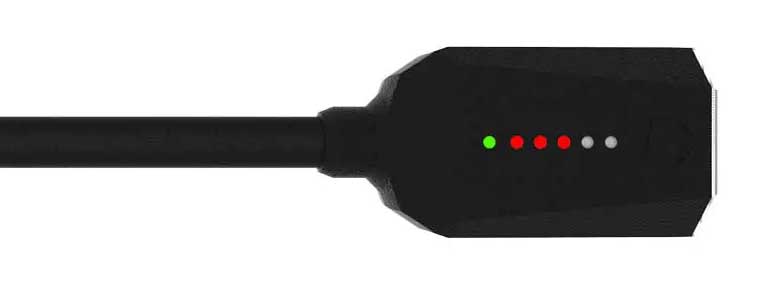
3. Manipulating Arms
Flash Lighting Arms are flexible, providing light wherever it is needed in your scene. You can bend arms before inserting them into your pod, or adjust them once connected.
When manipulating an arm while plugged into the Control Pod, make sure to support the Pod and Flash Arm connection. This is particularly important when used, mounted on top of the Trigger and a camera. This ensures there is no excessive force on the Trigger or Camera.
4. Setting the Flash Level
Flash Arms can be manually controlled or controlled via our App. The Flash Arms have a Control Button located on the underside. This can be used to cycle through the power levels. Press it once to increase the power level.
Flash Arms can also be controlled using the Adaptalux App. Select a Flash Arm by double tapping a port on the App, then select levels 1 – 5 and they will be wirelessly synched to the Flash Arm. You can learn more about App Control by clicking here.
Please note, currently App Control for Flash Arms is only available to iOS devices. Android is coming soon.
Flash Level Quick Guide:
Level1: 1/8,000 of a second. Ideal for freezing extremely fast moving subjects.
Level 2: 1/4,000 of a second. A good all round setting for freezing insects and keeping a good amount of power.
Level 3: 1/2,000 of a second. Good all rounder setting, which uses a 50/50 balance of both speed and power.
Level 4: 1/1,200 of a second. Good for great power, whilst still been relatively fast.
Level 5: 1/600 of a second. Best setting for getting the most power out of Adaptalux Flash Arms.
5. Setting up the Flash Trigger
To trigger the Flash Lighting Arms you need an Adaptalux Trigger. The Trigger sits on your camera or triggering systm. It syncs with your camera shutter button, timing the Xenon Flash Arms to fire in sync with your camera.
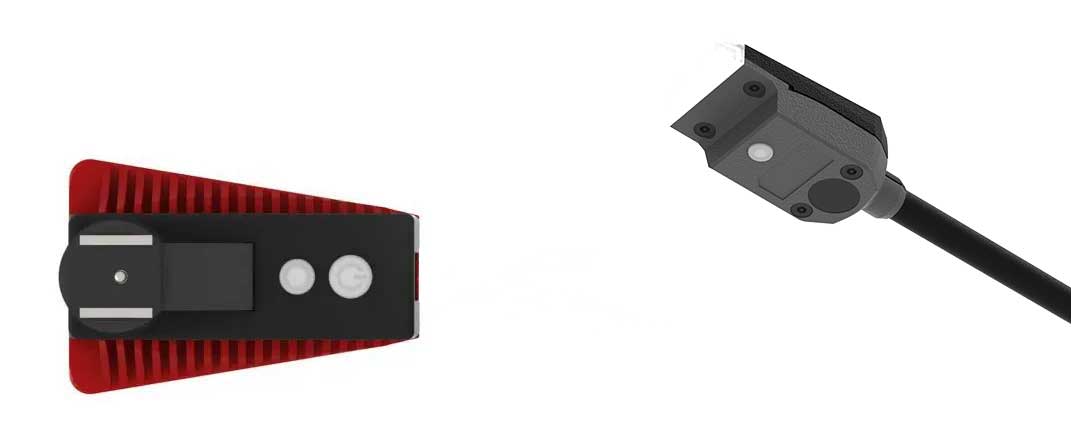
6. Fire the Flash Arms
Once the above has been set and the Trigger is connected to your camera and turned on, simply press the shutter button on your camera and the Flash Arms will fire.
7. Adding Flash Gels and Pro Hoods
To add a flash gel, simply stretch it over the end of your Flash Lighting Arm. To remove it simply pull it back off.
To add a Pro Hood, fit it over the end of a Flash Arm and it will magnetise into place. Pro Hoods can be used with or without Flash Gels.
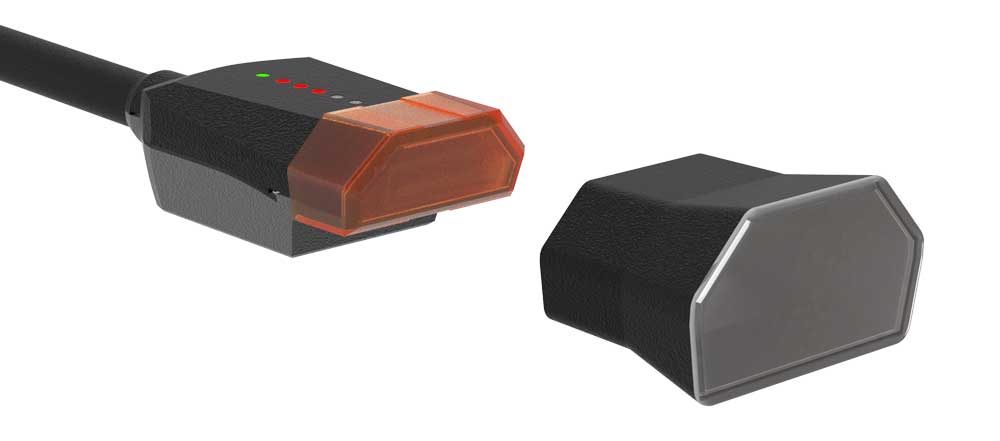
8. Removing Flash Lighting Arms
To remove a Flash Arm and turn off the system, just pull the arm directly outwards from the pod. Do not twist the arm, there is no need to twist or “unscrew” the arm.
Push and hold the control button for 10 seconds underneath the Flash Lighting Arm once it is disconnected, this will safety discharge any remaining charge in the Flash head.
When there are no arms connected, the Pod will automatically switch off.

Additional Resources
Adaptalux Flash information: Adaptalux Flash
Video Demo and Tutorials – Adaptalux Studio Demo
















