Charging
To charge your Control Pod, use the provided USB wire and adapter to plug into the Mini USB port at the rear of the Control Pod. The Control Pod will function as normal while charging and can be left plugged in to extend the battery life indefinitely.
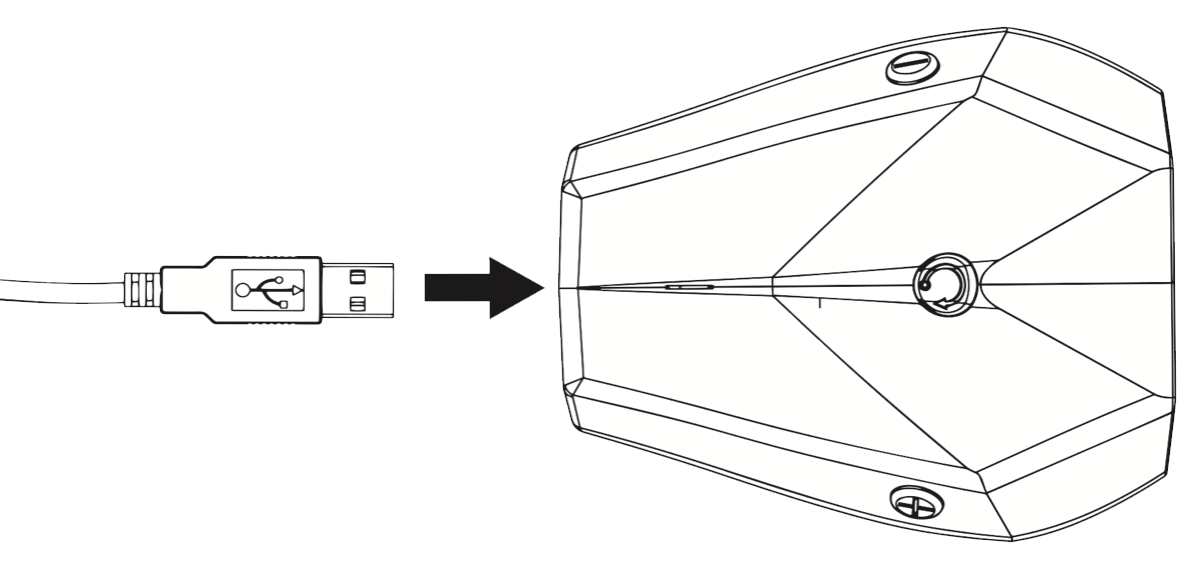
Indicator Lights
The indicator light on the top of the Pod shows the current charging status.
Orange – Initialising.
Flashing Red – Charging.
Solid Red – Charged.
Please note that the Pod may alternate between solid and flashing red, as the battery is topped up periodically.
Alternative Power Sources
The Control Pod and Charging wire is compatible with most USB 5V, 1 Amp wall adapters. You can use a local adapter with the provided USB wire to charge the pod.
The Control Pod can also be charged from battery packs that do not have a data connection.
The Control Pod cannot be charged from devices with a data connection, like computers or laptops. The data connection is used for the reset procedure and will cause your pod to reset.
Additional Resources
Adaptalux Studio information: Adaptalux Lighting Studio
Video Demo and Tutorials – Adaptalux Studio Demo
















